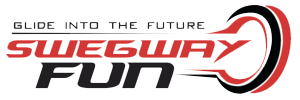The best hoverboard combines style, function, and safety at a reasonable price. To find the top performers in a bustling market, we taught a group of Parents how to ride and got them to test seven finalists. After rolling, zipping and occasionally hitting it on hardwood and city streets, they found two boards that stood out from the rest.
How we Chose the Best Hoverboard
Inspected safety ratings and certified hoverboards
As we started sorting through 61 initial models from 19 different brands, our primary concern was safety: We looked for boards that were UL 2272-certified, the standard used by Underwriter Labs, a third-party safety science certifier. UL 2272 puts each board through electrical, mechanical, drop, environmental and material and component tests, as well as locked rotor checks and a manual and labeling accuracy evaluations.
This doesn’t mean that riding safety is 100 percent guaranteed, but it should add some peace of mind. Third-party certification is a voluntary, not mandatory process for hoverboard retailers, so not every board on the UK market has been approved for its electrical safety. Nearly a third of the boards we looked at didn’t have safety certifications.
We ultimately chose seven models to test based on their top ratings and frequent appearance on bestseller lists, picking the flagship models from each of the top brands. Though there was a lot of buzz around popular models such as the PhunkeeDuck and IO Hawk, many were uncertified. Among the UL 2272-approved boards, the Hummer, Warrior, F1 Hoverboard, Razor Hovertrax, Segway miniPRO, Segwayfun Classic Disco and Swagtron T3 consistently topped online “best-of” lists.

Rode indoors
Before we could compare our seven brand-new hoverboards, we had to teach ourselves how to ride them. We strapped on some safety gear, learning how to mount and dismount through a series of nervous missteps. Once we found our footing, we began rolling through the office. There were a few crashes as we got the swing of it, but we found ourselves making spins and turns faster than expected.
Overall, each board did what it was designed to do: go forward, backward and turn with minimal effort. But as we zoomed around our office for a few weeks, a few boards began to stand out: The Segway miniPRO was a universal favorite for its stability, and more experienced boarders praised the Warrior Off Road and SwagTron T3 for their fluid movement. Though the Hummer, F1 hoverboard, Segwayfun Disco and Razor Hovertrax performed adequately, the riding experience wasn’t quite as smooth, and they weren’t particular favorites for any of our testers.

Rode outdoors
After getting our hoverboard-legs indoors, we moved outside and tested the boards on the asphalt of Gravesend. We wanted to get a feel for which boards felt the safest and most natural to ride, no matter the obstacle. We drove them over sidewalks, roads, and grass to see how they performed on different terrain. We also tested how well they handled curbs, cracks, debris, inclines and wet surfaces.

Checked battery life
While testing, we noted that most of the hoverboards’ batteries were running low after two to four hours of indoor riding. The exact rate of battery usage varied according to the rider’s weight, distance, and speed, but the Segway miniPRO also seemed to have the longest battery life by far. While the other boards were dead or nearly drained after an evening of testing with multiple riders and a night without charging, the miniPRO’s battery was still half-full.
Investigated apps and settings
Most boards come with mobile apps that allowed you to adjust features of your hoverboard and track your speed and location via GPS. Many let us choose among beginner, normal, and advanced modes, which adjusted the sensitivity and speed of each board.
Beginner mode was the least responsive, requiring us to lean our bodies more deliberately to get it rolling. As we scaled up to other modes, the hoverboards became faster and more responsive, until they were sensitive enough to turn a wide corner with just a light nudge. Hoverboard riding comes with a learning curve — and because that curve might be different for any two people, we gave preference to boards that let us adjust these features.
The 2 Best Hoverboards
-
Segway miniPRO -
Best for Commuting
-
Warrior Off Road Hoverboard -
Best for Recreation
Why we chose it
Great for outdoor riding
If you’re intent on making your commute via hoverboard, the Segway miniPRO is easily your best option. This board was far and away the top performer in the face of outdoor obstacles: Even over rocks, cracks, bumpy roads and grassy inclines, the miniPRO’s large pneumatic tires bumped along cheerfully. While we felt a deep sense of our mortality speeding downhill on the other boards, the miniPRO’s sensors slowed the board down and tilted us back when we were going too fast.
The miniPRO was also the best at handling inclines: None of the boards were quick to accelerate uphill, but the miniPRO was able to reach normal traveling speed after a few seconds — other hoverboards barely managed a slow crawl up any noticeable hill. That superior performance is largely a result of the miniPRO’s powerful motor, which was twice as powerful as the competition.
Portable
The miniPRO was the only board to have a “guide bar,” which popped out to allow you to drag it like a piece of luggage. Since the boards were all 20-plus pounds, this feature was definitely more convenient than carrying the boards by hand. It’s especially useful if you’re commuting to work or school and don’t want to deal with juggling a board, plus a purse or bag.
High-end features
The Segway miniPRO app comes with a slew of special features that the other boards lack. It includes a remote control and lock mode, which caused the board to sound an alarm when stepped on by someone other than the app user. The miniPRO also includes customizable lights and speed control via the app. Even better, it connects wirelessly via Bluetooth so you never have to worry about extra cables.
Points to consider
Uncomfortable knee bar
The miniPRO balanced itself solidly when turned on, but tipped over immediately when powered off — a problem that the other boards didn’t share because they didn’t have the same knee-steering hardware. And while all of our testers agreed the miniPRO provided the most high-quality outdoor ride, there were minor concerns about steering using the knee bar.
Our taller testers struggled to adjust it to a comfortable position, and suffered sore knees until they found the right height. (We recommend adjusting the lever just above your knee and gripping firmly while riding.) Another tester found that it was difficult to keep her knees straight when going over larger bumps, which sometimes resulted in sudden jerking turns. Outside of these factors, the ability to steer with your knees was a favorite feature for less-confident riders, who felt safer with the more deliberate turning motions it required.
Mobile app
We didn’t love the app experience. We had to create an account and confirm it within two minutes — a struggle if you have unreliable email — and once we were signed up, we were greeted with an unattractive, confusing interface that defaulted to Chinese. The Segway was also the only board that required us to use the app. When we first attempted to ride the board, it flashed a red light and beeped continuously, only stopping when we downloaded the app and finished the two-minute signup race.
If you’re a music lover, it’s important to know the Segway miniPRO doesn’t have built-in speakers, like the other app-enabled boards do. You’ll have to supplement with another gadget to get your music fix.
Why we chose it
Fun riding experience
The Warrior Hoverboard offered a smooth ride and stable footing. It struck a good balance between intuitive and controlled movement. Testers consistently described it as “smooth,” “stable,” and “in sync” with riders’ movements. Its wide fenders provided stable support that made steering simple and intuitive — the Jetson just seemed to know where we wanted to go. Even though it was one of our cheaper finalists, it had the second-strongest motor (only the Segway was more powerful).
Entertaining features
Unlike the miniPRO whose features are more geared toward utility and commuting, the Warrior all terrain Hoverboard has an array of fun features better suited for recreation and kids. With the mobile app, you can play music through the Bluetooth connected speakers while syncing its LED lights to the song. You can also gauge your speed real-time and share stats like travel time and distance traveled across Facebook, Twitter and Instagram.
Points to consider
Loud electronic voice
Though this wasn’t a dealbreaker for us, it may be for some: When turning the board on or off, a loud electronic voice announces your activity with the phrases, “POWERED ON,” “POWERED OFF” and “BLUETOOTH PAIRED.” We couldn’t find a way to turn this off, and just endured the embarrassment. However, we also found that of the boards with Bluetooth music capabilities, the Jetson had the highest audio quality.
Guide to Hoverboards
How to Find the Right Hoverboard for You
Decide between a recreational hoverboard and commuter hoverboard
Before beginning your search for the perfect hoverboard, consider how you intend to use it. If you plan on commuting to work with your hoverboard, you might not need built-in speakers or flashing lights. But you might want an alarm device and longer battery life. For simply playing with it around the house or in your neighborhood, booming speakers and multi-colored lights could be more of a priority for you.
Don’t buy cheap, uncertified boards
Though many online merchants list boards that look like our top picks at dirt-cheap prices, we advise caution. These boards are often uncertified knockoffs that haven’t undergone safety tests. While the exterior of the board may appear similar, the lithium-ion (Li-ion) batteries are sometimes replaced by cheap, dangerous counterfeits that may catch fire. Check the your hoverboard’s battery type and certification prior to purchasing.
How to Safely Ride a Hoverboard
- We recommend wearing safety gear while riding, at least until you feel absolutely comfortable in whatever environment you plan on boarding in. As with any other personal transportation device, there is a high risk of injury with hoverboards if not used properly.
- Before mounting the hoverboard, make sure it’s properly self-balancing.The two panels should be level, and the wheels should respond to small amounts of pressure on top of each panel. But if the wheels aren't activating, restart the board.
- To step onto the board, put your dominant foot on first, as close as possible against the fender (wider stances are more stable). Try to keep that foot flat as you quickly step on with your other foot — if your weight shifts to your toes or heels, the board will move as you step up. We recommend bracing yourself against a table, wall or friend if you feel uncertain.

- To get off of the board, squat slightly, and step off backward with your non-dominant foot first. Again, the key is keeping your weight balanced — any forward or backward pressure will move the hoverboard.
- Shift your weight toward your toes to roll the board forward, and press back on your heels to make it drift backward. The boards move by sensing pressure — some riders might find it easier to lean slightly in the direction they want to go. To turn, press forward with the opposite foot of the direction you want to go (if you want to turn left, put your weight in your right toes). It sounds counterintuitive, but your feet will get the hang of it. To stay still, stand straight and keep your weight in the center of your feet. If you feel unsteady, squat slightly.
- Try looking at your intended destination and think about moving there — the board will follow the slant of your body. With practice, riding the board will feel increasingly intuitive.
The Best Hoverboards: Summed Up
|
|
|
|
| The best |
|
|
| Price |
|
|
| Warranty |
|
|
| UL-2272 certified |
|
|
| Off-road riding |
|
|
| Bluetooth speakers |
|
|
| Max speed |
|
|
| Battery life |
|
|
| Motor power |
|
|