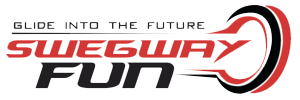How to Apply Discount Code
Following the steps to apply discount code at checkout
Step 1: (Add products to cart page)

Step 2: (Checkout Page)
Click "CHECKOUT" button at cart page

Step: 3 (Add Discount Code)

For Mobile Follow the Steps:
Click "Show Order Summary" Section at Checkout Page.

You Can see the Discount Section

You can see the discount section there. Apply your discount code over there.

Enjoy the discount